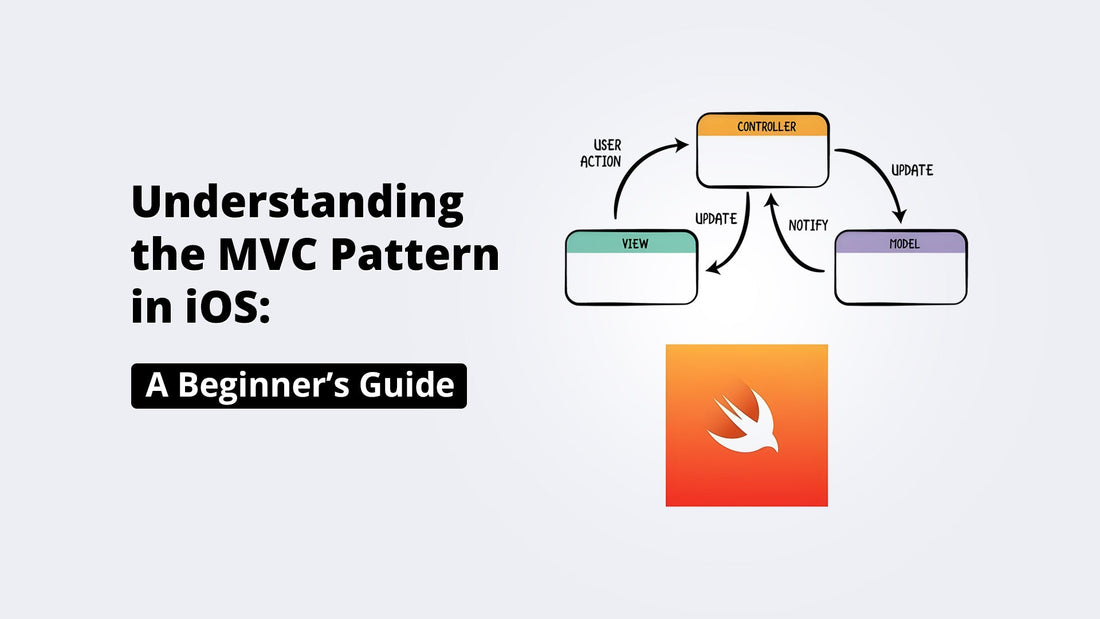
Understanding the MVC Pattern in iOS: A Beginner’s Guide
When building iOS applications, one of the foundational architectural patterns is the Model-View-Controller (MVC) pattern. Understanding this pattern is key to creating maintainable and scalable applications. In this guide, we will explore the MVC pattern, its components, and how it is implemented in iOS.
The MVC pattern is a software design pattern that separates an application into three interconnected components:
- Model: Represents the data and business logic of the application.
- View: Manages the user interface and presentation logic.
- Controller: Acts as an intermediary between the Model and the View.
This separation of concerns makes applications easier to maintain, test, and scale.
Components of the MVC Pattern
- Model
- The Model is responsible for the application’s data.
- It defines the logic to fetch, update, and save data.
- It should be independent of the View and Controller.
Example:

- View
- The View handles the visual representation of the data.
- It should not contain any business logic.
- Ideally, the View observes changes in the Model and updates itself.
Example:

- Controller
- The Controller manages the flow of data between the Model and the View.
- It handles user inputs and updates the Model or View as needed.
Example:

Implementing MVC in iOS
Here’s how you can implement MVC in a simple iOS application:
- Create the Model Define your data structure and any associated logic. For instance, you might have a User struct that models a user’s data.
- Design the View Use Interface Builder or programmatic UI to create the user interface. Keep the View’s responsibility limited to displaying data.
- Write the Controller The Controller connects the Model to the View. It processes user actions, updates the Model, and tells the View to update.
Benefits of Using MVC
- Separation of Concerns: Each component has a well-defined role.
- Ease of Testing: Isolating the Model makes it easier to write unit tests.
- Reusability: Views can often be reused across different Controllers.
Challenges of MVC
While MVC is effective, it is not without challenges:
- Controller Overload: In iOS, Controllers can become too large, leading to the so-called "Massive View Controller" problem.
- Tight Coupling: The View and Controller can become tightly coupled if not managed carefully.
- Keep the Controller Lean: Delegate tasks to other classes where possible.
- Use Delegates and Observers: Avoid direct communication between the View and Model.
- Follow Best Practices: Regularly refactor and review your code.
Conclusion
The MVC pattern is a cornerstone of iOS development. By understanding and properly implementing MVC, you can create applications that are easy to maintain and extend. While it has its challenges, adhering to best practices can help you avoid common pitfalls and leverage the full potential of this architectural pattern.
Happy coding!
